ONLINE AUCTIONS FAQS
If you're set up to bid on Turners Live, you're already set up to bid on these auctions. If not, please see the instructions below.
Private customers & companies
- Log into your Turners website account
- Go to MY ACCOUNT
- Click ACCOUNT DETAILS - Edit
- Go to the ACCOUNT TYPE section at the bottom of the page and tick the box that says BID ONLINE. Or you will see a red 'BID ONLINE' button on the top right hand side
- You will then be prompted to enter your credit card details. To authorise your card we need to charge $50 to it, this will be credited back onto your card after a couple of days.
Registered Motor Vehicle Traders, Licensed Second-hand Dealers & Licensed Dismantlers
- Log into your Turners website account
- Go to MY ACCOUNT
- Click ACCOUNT DETAILS - Edit
- Click the red 'BID ONLINE' button on the top right hand side
- If you can't see the red button you may not be registered with us as a licensed dealer. Go to the ACCOUNT TYPE section at the bottom of the page and ensure the correct account type is selected, fill in the additional details and we will send a General Agreement to Trade form. You will need to complete this form to be registered as a dealer within our system
Go to MY ACCOUNT, and select ACCOUNT DETAILS – Edit. You will then see the LINK MY TRADE ME ACCOUNT button below
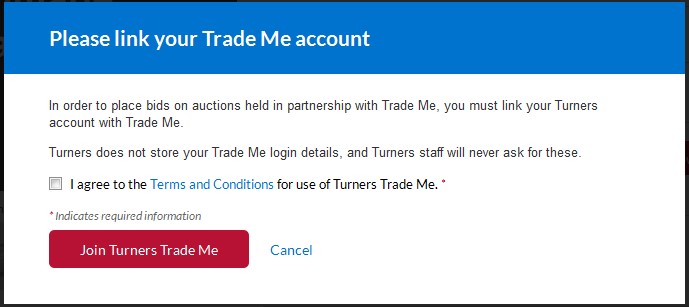
Alternatively, if you click on the BID or BUY NOW button in an online auction you will be prompted to link your account.
This is because our Turners Trade Me Auctions are held in partnership with Trade Me, you need to link your Turners account to Trade Me to be able to bid or Buy Now.
You do not need to link your account to Trade Me for Turners Online Auctions.
You can still search for and view goods in online auctions. You can even ask questions, but you can’t bid on or buy the good if it's a Turners Trade Me Auction - you can if it's a Turners Online Auction.
If you don’t have a Trade Me account and would like to bid on Turners Trade Me Auctions you will need to create one. Then link your Turners account to Trade Me.
You can still search for and view all goods on www.turners.co.nz without linking to Trade Me.
Turners Live allows you to bid on live auctions that are taking place physically and are run by an auctioneer in front of customers.
Online auctions are only held online, there is no physical auction or auctioneer. The customers are all online.
Autobid will place bids at the next minimum amount up to your maximum, if you are outbid.
If the reserve has not been met and your autobid exceeds the reserve, a bid will be placed at the reserve amount.
1) Specify the maximum you want to bid in the box
2) Tick the autobid box - MY BID (on the left hand side) will then change to MY MAXIMUM BID
3) Click AUTOBID
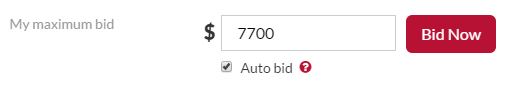
Your screen name is dispayed next to your bid.
Turners Trade Me Auctions
Your screen name will be your Trade Me user name, as these auctions are held in partnership with Trade Me.
Turners Online Auctions
If you don't have a screen name your Turners website account name will be displayed. You can set your screen name here.
For Damaged and End of Life Cars the identity of the other bidders is kept completely private.
Payment options will vary, but are likely to include; direct credit, cash, EFTPOS, Visa or Mastercard*.
Our standard terms are that funds need to clear before goods can be released.
*Please note that we charge an extra 2% on all Paywave, Alipay and credit card transactions. We are unable to accept cheques.
Turners Trade Me online auctions
There are no additional buyers fees. What you bid, is what you pay.
Turners online auctions
Standard buyers fees will apply on top of your bid price.
To view our buyers fees, click here.
Goods bought via online auctions will be available for pick up and/ or shipping at the buyers expense. Talk to your local branch about your shipping options.
Please use the QUESTIONS & ANSWERS tab at the bottom of the listing. You need to be logged into your account to ask a question.
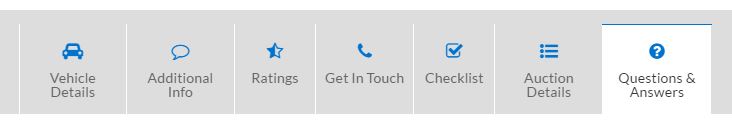
Because our Turners Trade Me Auctions are held in partnership with Trade Me, you will receive emails from them depending on your Trade Me notification settings.
To check your Trade Me notification settings:
1) Go to www.trademe.co.nz
2) Login in
3) Go to ‘My Trade Me’
4) Click on 'view my Trade Me'
4) Under ‘More options’ click on ‘Email options’
To find out more about Turners Finance and to apply, please visit https://www.turners.co.nz/Trucks-Machinery/Finance/
